This is a starter NextJS app with tambo-ai for generative UI and MCP.
Tambo MCP Template
This is a starter NextJS app with tambo-ai for generative UI and MCP.
Get Started
-
Run
npm create-tambo@latest my-tambo-appfor a new project -
npm install -
npx tambo init
- or rename
example.env.localto.env.localand add your tambo API key you can get for free here.
- Run
npm run devand go tolocalhost:3000to use the app!
Configure Model Context Protocol (MCP) Servers
You can go to https://localhost:3000/mcp-config to add MCP servers.
For the demo above we used smithery.ai's brave-search-mcp
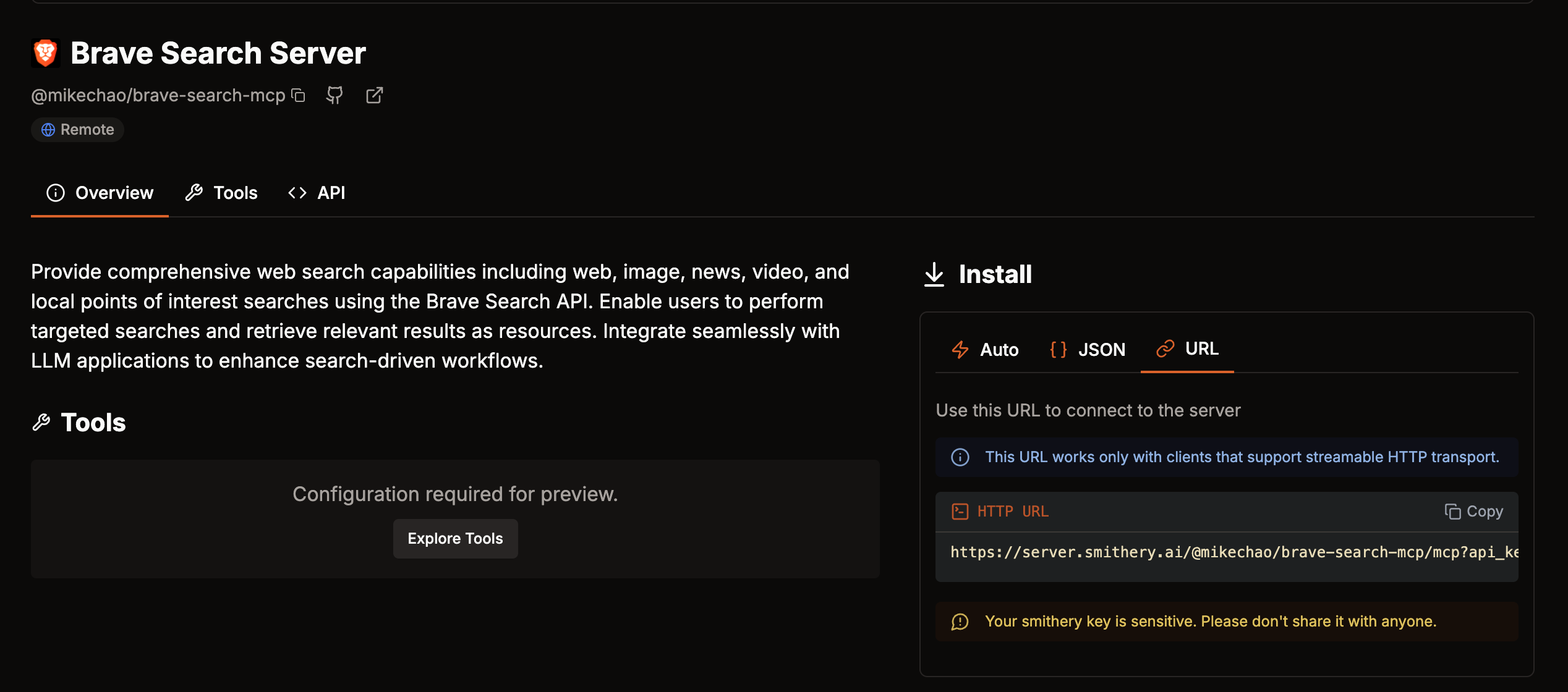
You can use any MCP compatible server that supports SSE or HTTP.
Our MCP config page is built using the tambo-ai/react/mcp package:
// In your chat page
<TamboProvider
apiKey={process.env.NEXT_PUBLIC_TAMBO_API_KEY!}
components={components}
>
<TamboMcpProvider mcpServers={mcpServers}>
<MessageThreadFull contextKey="tambo-template" />
</TamboMcpProvider>
</TamboProvider>
In this example, MCP servers are stored in browser localStorage and loaded when the application starts.
You could have these servers be stored in a database or fetched from an API.
For more detailed documentation, visit Tambo's official docs.
Customizing
Change what components tambo can control
You can see how the Graph component is registered with tambo in src/lib/tambo.ts:
const components: TamboComponent[] = [
{
name: "Graph",
description:
"A component that renders various types of charts (bar, line, pie) using Recharts. Supports customizable data visualization with labels, datasets, and styling options.",
component: Graph,
propsSchema: graphSchema, // zod schema for the component props
},
// Add more components
];
You can find more information about the options here
